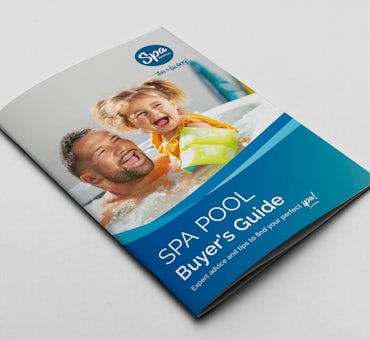If you are looking for a solution to Error 3 and 4 messages on a SpaNet™ controller in Vortex® or Fisher® Spa, click the button below to read our article explaining how to fix these.
How to fix 2, 5, 6, 8, 10 and "Heat Pump Flow” error codes on your Vortex™, and Fisher Spas’™ SpaNet™ controller
Is your Vortex® or Fisher® Spa controller displaying error messages? In this article, you will learn how to troubleshoot Errors 2, 5, 6, 8, 10 including "Heat Pump Flow” alert messages to get these errors fixed.

Please note that this article is intended for people who have purchased a Vortex™ or Fisher Spas™. Other brands may use different spa controllers requiring different troubleshooting guides, so consult with your sales consultant or a spa expert before you start.
How to fix Error 2 on the SpaNet™ controller?
Error 2 displays on your spa controller if there is no heater sensor communication.
Possible cause: The possible cause of this error is an internal heater sensor communication problem.
Steps on how to resolve Error 2
- Step 1. Turn the main power OFF, wait 5 minutes then restart the spa.
- Step 2. If the problem persists, please contact Spa World™ customer support.
How to fix Error 5 on the SpaNet™ controller?
Error 5 displays on your spa controller if the spa temperature sensor reads above 45 degrees celsius.
Possible cause: The possible causes of this error are high ambient temperatures (especially in summer months) that have caused water temperature to rise above set temp point, excessive filtration time, and jet pumps have been operating for extended periods with the spa cover still on.
Steps on how to resolve Error 5
- Step 1. Turn the main power OFF.
- Step 2. Remove spa cover.
- Step 3. Allow the spa to cool, then turn the power back ON.
- Step 4. Check daily filtration time (refer filtration section) and reduce daily filtration time if required. Please note that filtration limits differ depending on the type of pump. Circulation pump with 2 amps or less can be adjusted between 1 to 24 hours. A 2-speed or 1-speed jet pump can be adjusted between 1 to 8 hours.
- Step 5. Check spa cover is not resting on topside panel buttons causing jet pumps to start when cover is on.
- Step 6. Use keylock function to lock keypad buttons when spa is not in use.
- Step 7. If the problem persists, please contact Spa World™ customer support.
How to fix Error 6 on the SpaNet™ controller
Error 6 displays on your spa controller if the 12V (port) current draw over 1A limit.
Possible cause: The possible causes of this error are the total 12V current drawn by keypad(s), light(s), expansion ports and in-pool temp sensor is excessive, 12V power supply is overloaded, too many LED light bulbs installed, and faulty LED light.
Steps on how to resolve error 6
- Step 1. Turn the main power OFF. Then, restart the spa to see if the error is fixed.
- Step 2. Reduce number of LED lights being installed
- Step 3. Systematically unplug lights, in-pool temp sensor, keypads and expansion port loads from spa pack (one by one) to identify faulty parts.
- Step 4. If the problem persists, please contact Spa World™ customer support.
How to fix Error 8 on the SpaNet™ controller?
Error 8 displays on your spa controller if the heater relay is on when it should be off.
Possible cause: The possible causes of this error are power surge, periods of low or high voltage, water on spa pack terminal block, and relay problem.
- Step 1. Turn the main power OFF. Then turn it back ON again to see if the error is fixed.
- Step 2. Inspect under the spa cabinet for evidence of water leaking onto spa control.
- Step 3. If water is present, turn the main power OFF and isolate, then resolve the leak, dry up excess water, and allow spa control to dry out before restoring power.
- Step 4. If the problem persists, please contact Spa World™ customer support.
How to fix Error 10 on the SpaNet™ controller?
Error 10 displays on your spa controller if the mains (230V) current draw above current limit (C.LMT) is detected.
Possible cause: The possible causes of this error are accessory devices current draw is too large for the C.LMT setting, faulty jet pump or air blower drawing excessive current, current limit (C.LMT) settings are not configured to match circuit breaker rating, load shed (L.SHD) and/or load limit (L.LMT) settings incorrect.
Steps on how to resolve Error 10
- Step 1. Turn the main power OFF. Then turn it back ON again to see if the error is fixed.
- Step 2. Check operation of each pump => attempt to identify problematic pump or blower causing ER10 to occur.
- Step 3. If the problem persists, please contact Spa World™ customer support.
How to fix the "Heat Pump Flow" Error on the SpaNet™ controller?
Heat Pump Flow error displays on your spa controller if water flow is not detected. Spa operation continues, however the spa will now heat with the inbuilt SV electric element and there will be no ability to cool the water. The heat pump warning message will continue to appear on the spa controller every 60 seconds.
Steps on how to resolve Heat Pump Flow Error
- Step 1. Turn the main power OFF. Wait for 5 minutes, then turn it back ON to see if the error is fixed.
- Step 2. Remove all of the filters from the spa and turn the spa back ON without the filters in and leave it running for 2 minutes.
- Step . If the problem persists, please contact Spa World™ customer support.
In Summary:
There are solutions to every error code that might display on your SpaNet™ controller.
When your spa detects a problem, functions are automatically shut down until the error is fixed. This mechanism prevents any damage to your spa.
We hope that this article helps you resolve Errors 2, 5, 6, 8, 10 including "Heat Pump Flow” alert messages on your SpaNet™ controller.
In the event that the error message still appears after performing the solutions provided, please contact Spa World™ customer care.
Related Articles

How to fix Error 3 and Error 4 messages on Vortex™, and Fisher Spas’™ SpaNet™ controllers
Is your Vortex™ or Fisher Spas™ spa controller displaying Error 3 and Error 4 messages? In this article, you will learn how to troubleshoot your spa to get these errors fixed – including tips to prevent these errors.

How to use the SpaNet™ Control System on Vortex™ and Fisher™ Spas
One of the first things you’ll need to learn with a new spa is how to control the keypad. This article and videos will guide you on how to use the SpaNet™ controllers in Vortex™ and Fisher™ Spas.

How to Set Up Your New Vortex™ or Fisher™ Spa – A Step-by-Step Guide
Are you a new Vortex™ or Fisher™ Spa owner? In this handy guide you’ll find everything you need to know to set up, maintain and enjoy your new spa pool or swim spa.

Guide to Smart Spa System Upgrades for Vortex™
Did you get a smart upgrade for your Vortex™ spa, such as SmartLINK™ or SmartSTREAM™? Looking for information on how to use them? Read this article and watch this video to learn more.