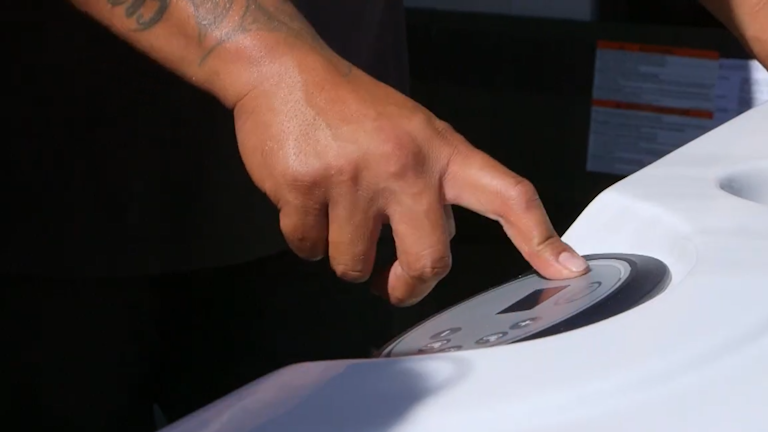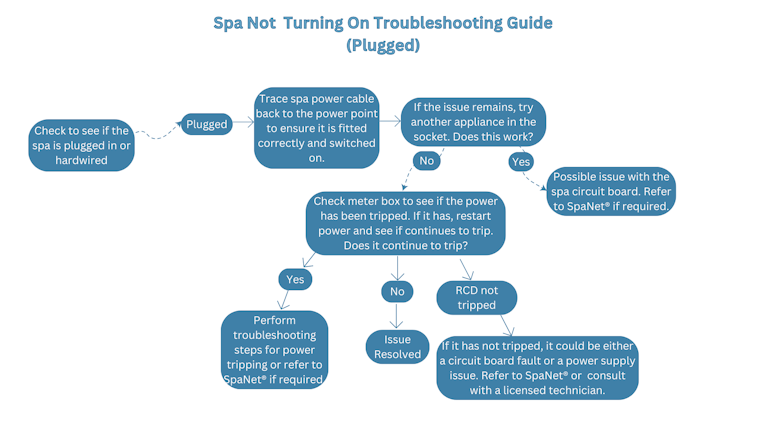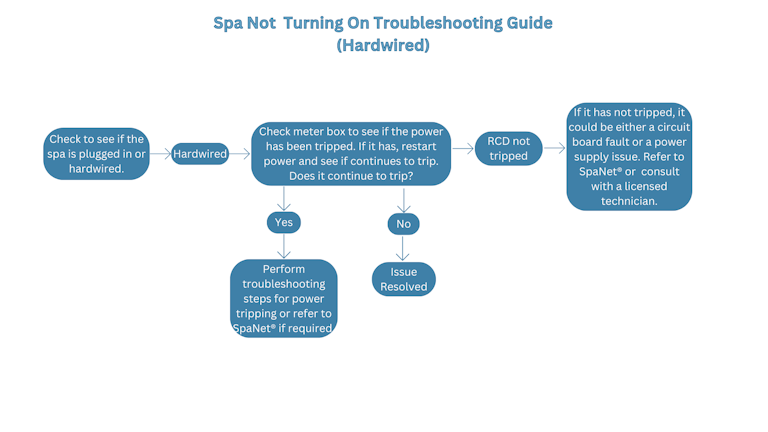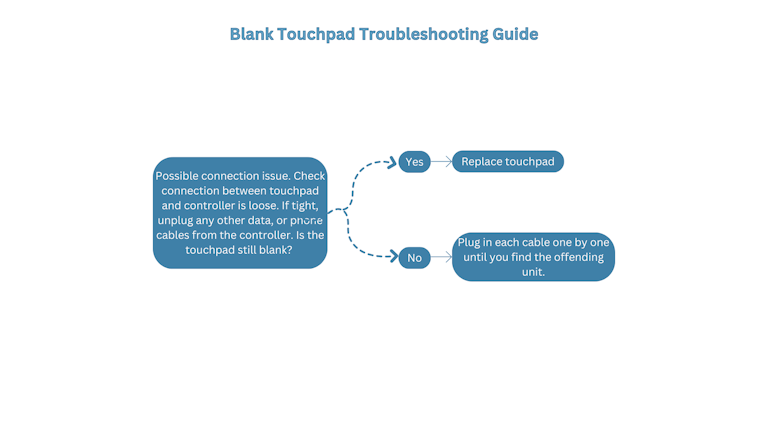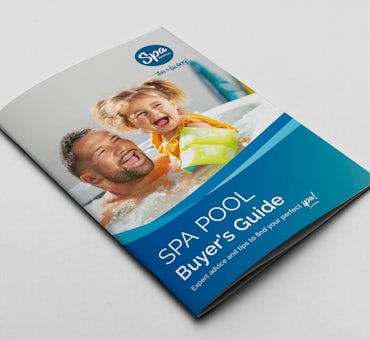In this article, you'll learn:
- What is the difference between a spa touchpad and a spa controller?
- What are the common user mistakes that can cause a spa touchpad to fail?
- How do I test if my spa control pad is broken?
- What could cause a controller to fail?
- What creatures can damage my spa controller?
- What is the most common error on a spa controller?
- How do I unlock my spa touchpad?
- Buttons not working on touchpad
Important note: All electrical work must be carried out by a licensed electrician. Any electrical information included here, whether it is troubleshooting or other instructions, are provided for use by a licensed electrician only. Local electrical codes supersede any information found here.